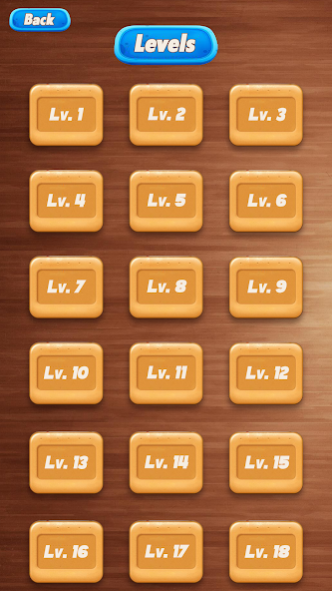Chess 1.7
Continue to app
Free Version
Publisher Description
Experience one of the most challenging Chess game with more than 2700+ ELO ratings. Are you up for the challenge?
The most accurate Chess game on Google Play
Chess is one of the oldest games in the world and it is inspired by the ancient Indian game “Chaturanga”. Chess is always been a game of royals and intellectuals. Therefore, we kept the real essence of the game where players can experience a real Chess in real time.
Are you confident enough with your Chess game skills? If yes, then hit the download and install our Chess game and become a Chess Master.
Chess Game Features
Up 30 Levels – Start from the beginning and progress each level one by one.
Difficulty – Require little more than usual of your grey matter after each level.
Modes – Unfortunately there are no Chess game modes like Novice, Expert, or Professional. The difficulty will increase every time you progress a level.
No Do Over’s – Be sure with your next move because unlike other chess games it offers no redo or undoes feature. This makes this game an ultimate challenge for the real Chess Masters.
AI – Beat the AI with the Chess game skills. (Spoilers), it won’t be easy but it’s possible.
ELO Rating - ELO Rating based on your results.
Support - This game supports all mobile/tablet screens.
*Note*
This game contains third-party ads and might also use internet connectivity. Data charges may apply. Phone permissions are required to successfully run the Chess game.
About Chess
Chess is a free app for Android published in the Board list of apps, part of Games & Entertainment.
The company that develops Chess is WorkLooper Consultants Private Limited. The latest version released by its developer is 1.7.
To install Chess on your Android device, just click the green Continue To App button above to start the installation process. The app is listed on our website since 2019-12-30 and was downloaded 4 times. We have already checked if the download link is safe, however for your own protection we recommend that you scan the downloaded app with your antivirus. Your antivirus may detect the Chess as malware as malware if the download link to com.chess.Chess.Game is broken.
How to install Chess on your Android device:
- Click on the Continue To App button on our website. This will redirect you to Google Play.
- Once the Chess is shown in the Google Play listing of your Android device, you can start its download and installation. Tap on the Install button located below the search bar and to the right of the app icon.
- A pop-up window with the permissions required by Chess will be shown. Click on Accept to continue the process.
- Chess will be downloaded onto your device, displaying a progress. Once the download completes, the installation will start and you'll get a notification after the installation is finished.